Claudiu Gamulescu
Author: Claudiu Gamulescu
-
Test Write Speed for you SSD nVME Disk
Test SSD Read/Write Speed on Windows 10/11 via Command winsat disk -drive C Test SSD Read/Write Speed on Windows 10/11 via Task Manager Task Manager is an awesome built-in tool to help you get an overview of your system hardware. You can use it to get a basic insight into your SSD’s status. You won’t…
-
Mirror Raid in Windows 10/11
Windows no longer does RAID, like mirroring, using Disk Management. You need to use Storage Spaces. You can create a mirror using the methods described in the article. Storage Spaces helps protect your data from drive failures and extend storage over time as you add drives to your PC. You can use Storage Spaces to…
-
Windows Server 2016/2019: extend the evaluation period
Microsoft provides free trial versions of its products, including Windows Server operating systems, so that they can be tried in business, school or even in a lab. Following initial installation, the license is active for 180 days. Afterwards, the system still works but there is an automatic shutdown after an hour of use, which is…
-
·
Sharing a Folder in Windows
Well, there are many posts on this subject, i will insist only on HOW to do it:* beacuse you have the Windows Domain Server Controller , or NOT* or personal computers, joined with hybrid networks* or home-based, neighbourhood networks So, to SHARE you do as below keeping in mind four thingsA. The “Shareability” B. Who…
-
·
Backup Data Architecture
THE TOOLS ACTIVE BACKUP: Copy an entire COMPUTER to a Synology NAS (local or remote)HYPER BACKUP: Copy a folder from the local NAS to a Local or Remote destination (NAS or Cloud)SYNOLOGY DRIVE: Opens the possibility of working local files to a Remotely accessible (and mappable)SYNOLOGY DRIVE CLIENT: installed on the local COMPUTER to backup/upload…
-
How to Upgrade RAM Memory on your PC
STEP 1: How Much Find the memory size supported by your computer . Run Windows Shell and type wmic memphysical get maxcapacity Copy the result and divide by 1024 one time and by 1024 second time. You have the result in GB STEP 2: What RAM should you use ? Run Crucial Scanner or do…
-
·
Mega Business Tendencies 2020-2025
Mega trends are defined as transformative, global forces that define the future world with their far reaching impact on business, societies, economies, cultures and personal lives. How and where to do business in order to be profitable ? Here are the Mega trends, choose one or many. For us is Digital Transformation, AI – Artificial…
-

One computer can join two networks (work and home)
At work you have a secured VPN within a workgroup. You use your own laptop and sometimes you take it at home. How do you configure it so you can change networks and to be all the time connected ? First, you should have TWO different Profiles * one for work (Claudiu PRO)* one for…
-
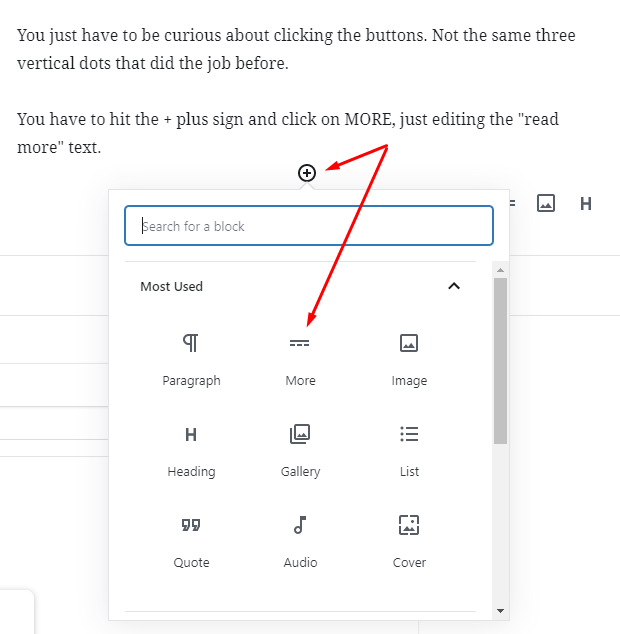
Gutenberg Editor – Read More
You have to know because many WordPress websites requires it for a better visual form. And because is not obvious with the new Gutenberg Editor. You just have to be curious about clicking the buttons. Not the same three vertical dots that did the job before. You have to hit the + plus sign and…