- Keep in mind that Both the monitor and graphics card contribute to the resolution you see on your screen. Monitors vary and can be capped at a resolution that is less than what the graphics card can handle and vice versa.
- There is a difference between full 4K resolution and 4K UHD.
4K UHD means the resolution goes up to 3840×2160 while
full 4K is a resolution of 4096×2304.
Verify
- press windows touch (or mac touch)
- search “display settings” and search the resolution (sometimes you have to check “advanced display settings”
- you find the two resolutions above then you have 4K and you should buy a good 4k Display
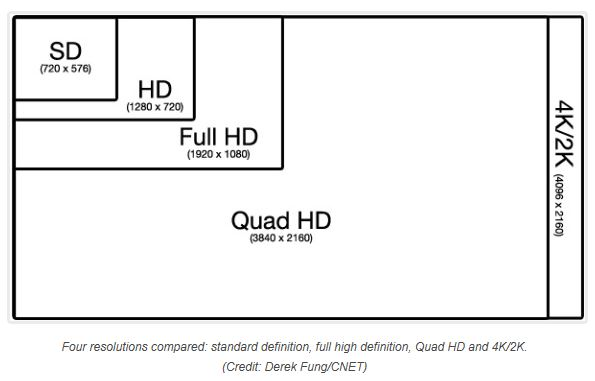
Leave a Reply