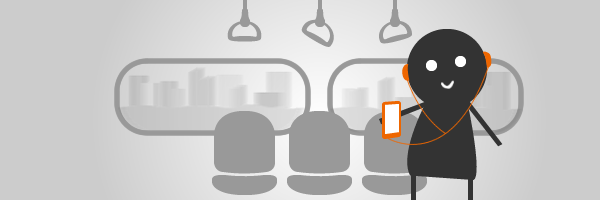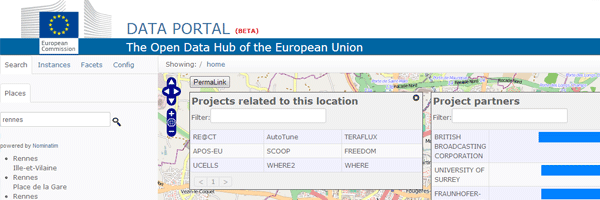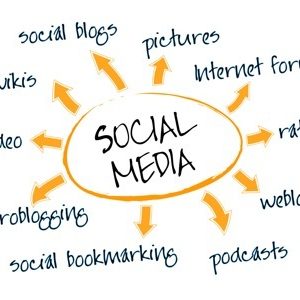Text to Speech for Websites
Click Here for a DEMO for French
“Extend the reach of your online content by instantly creating an audio version of your website.” Cloud-Based Multilingual Solution, ReadSpeaker consists of a Listen button and an integrated fully keyboard-controllable audio player.
When your user clicks the Listen button, ReadSpeaker opens our player and starts reading the content of the page. The text is also highlighted while it is being read, reinforcing a better understanding of the text.
The settings menu enables your users to customize the reading experience. They can control the reading speed and how the text is highlighted, either sentence by sentence or word by word.
They can select text to only listen to certain parts of the page. They can also choose to have the page scroll automatically to follow the highlighted text.
In their latest release, they have updated the player to the latest web standards (HTML5/CSS3), requiring fewer images and no Flash, while making the design and functionality more user-friendly.
They also offer several ways for you to easily customize the player to better match the design of your website.
ReadSpeaker Enterprise Highlighting works on all devices and browsers, even the latest iOS and Android devices.
Main Features
- Multiple languages and multiple voices per language
- Customizable reading area, order, and speed
- Customizable highlighting colors
- Pronunciation dictionary
- Support for banner and audio ad insertion
- WCAG 2.0 compliant
- Easy step-by-step implementation instructions
- Online access to statistics, FAQ, best practices, and troubleshooting